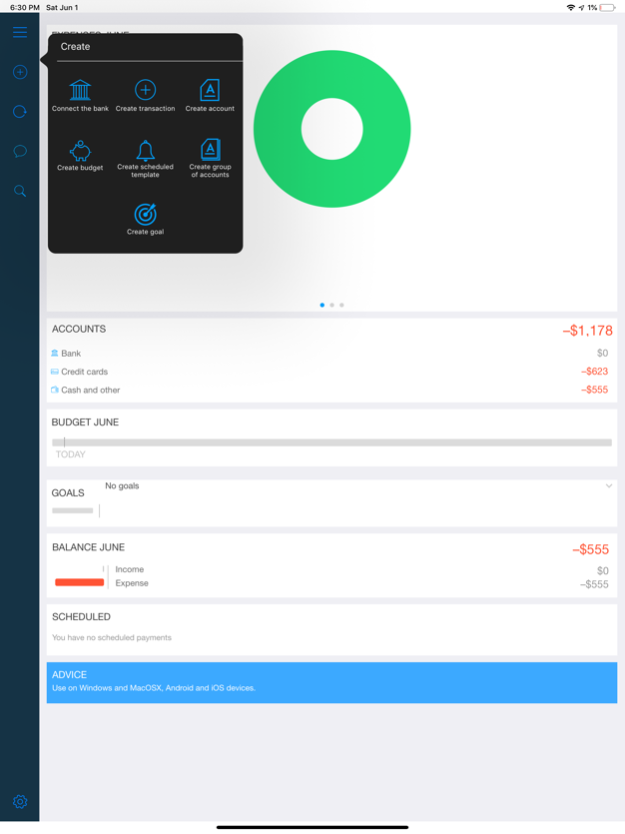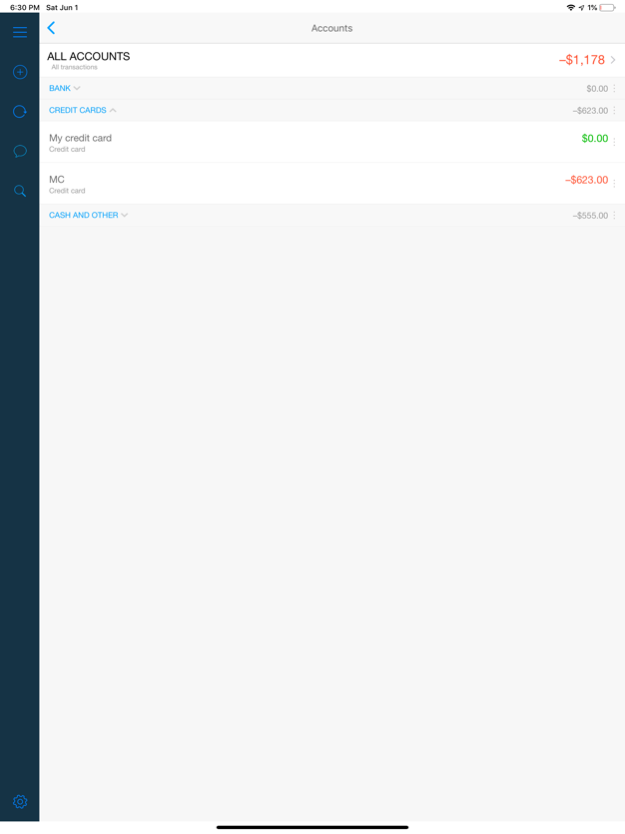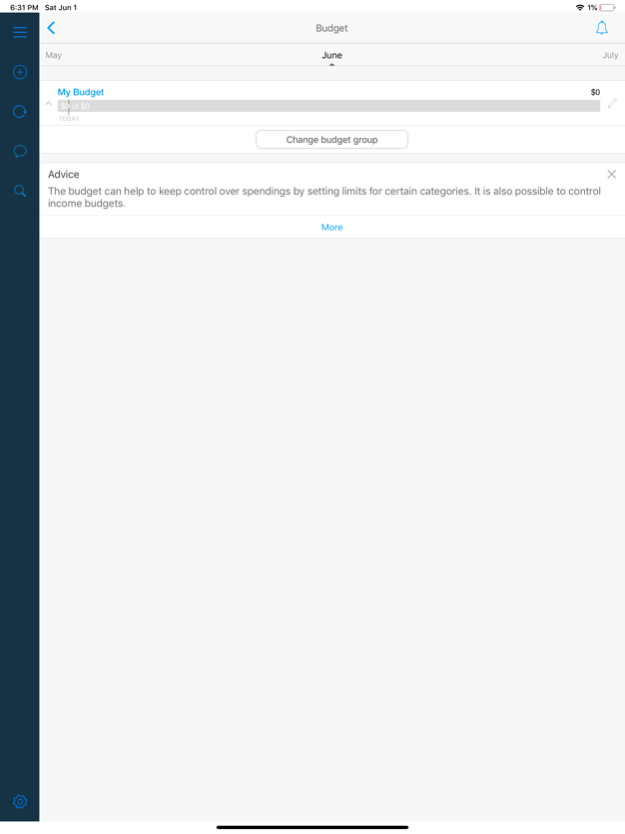Cash Organizer 3.1.44
Continue to app
Free Version
Publisher Description
Cash Organizer: from money and budgeting to customized tips and more - get a clear view of your total financial life.
Less manual entries of transactions: it’s time to focus on what's really important.
Capability:
– synchronize online banks with the application and add a cash account to see the full picture of income and expenses;
– if your bank doesn't provide its personal online banking, so just add your bank accounts to the application and control them easily;
– Cash Organizer automatically check the balance of accounts, and credit card limits;
– Cash Flow section provides reliable information on incomes and expenses for a current month or set period of time;
– the application automatically determines the expenses by categories and displays information in a user-friendly graphical chart;
– you can easily find information about any transactions by date, a payee or a tag;
– predict and plan your monthly budget;
– group your accounts of the same category, so you will see the overall balance of each accounts group;
– goals.
Security
Cash Organizer team is attentive to safety, because we understand that security of personal and financial data is first and foremost. We save the entire banking security level: entering a login and a password, SMS-password, other security facilities of your bank.
We do not use personal data. We work only with numbers, any user of Cash Organizer is anonymized for us. Cash Organizer does not keep or hold a username and a password on the server, they are left in your phone in an encrypted mode.
If you want to know more about Cash Organizer security https://cashorganizer.com
Cash Organizer is free to download and use. You can buy Cash Organizer Premium-subscription and get every feature. Monthly Cash Organizer Premium auto-renewable subscription costs $3.99 per month. Yearly Cash Organizer Premium subscription cost $39.99 per year.
Payment will be charged to iTunes Account at confirmation of purchase. Monthly subscription automatically renews unless auto-renew is turned off at least 24-hours before the end of the current period. Account will be charged for renewal within 24-hours prior to the end of the current period, and identify the cost of the renewal. Subscriptions may be managed by the user and auto-renewal may be turned off by going to the user's Account Settings after purchase. No cancellation of the current subscription is allowed during active subscription period. Any unused portion of a free trial period, if offered, will be forfeited when the user purchases a subscription to that publication.
Our Terms of Use: https://www.cashorganizer.com/agreement
Our Privacy Policy: https://www.cashorganizer.com/privacy
Learn more about Cash Organizer at www.cashorganizer.com
Looking forward to your comments and suggestions.
Oct 16, 2020
Version 3.1.44
Fixed crash in iPad iOS 14
About Cash Organizer
Cash Organizer is a free app for iOS published in the Accounting & Finance list of apps, part of Business.
The company that develops Cash Organizer is Tritit OOO. The latest version released by its developer is 3.1.44.
To install Cash Organizer on your iOS device, just click the green Continue To App button above to start the installation process. The app is listed on our website since 2020-10-16 and was downloaded 6 times. We have already checked if the download link is safe, however for your own protection we recommend that you scan the downloaded app with your antivirus. Your antivirus may detect the Cash Organizer as malware if the download link is broken.
How to install Cash Organizer on your iOS device:
- Click on the Continue To App button on our website. This will redirect you to the App Store.
- Once the Cash Organizer is shown in the iTunes listing of your iOS device, you can start its download and installation. Tap on the GET button to the right of the app to start downloading it.
- If you are not logged-in the iOS appstore app, you'll be prompted for your your Apple ID and/or password.
- After Cash Organizer is downloaded, you'll see an INSTALL button to the right. Tap on it to start the actual installation of the iOS app.
- Once installation is finished you can tap on the OPEN button to start it. Its icon will also be added to your device home screen.